What’s On My Home Screen - 2024
A lot has changed about iOS and especially about how I use my phone, and what I use it for. Here's a look at my latest Home Screen, and why I use the apps I do on it.
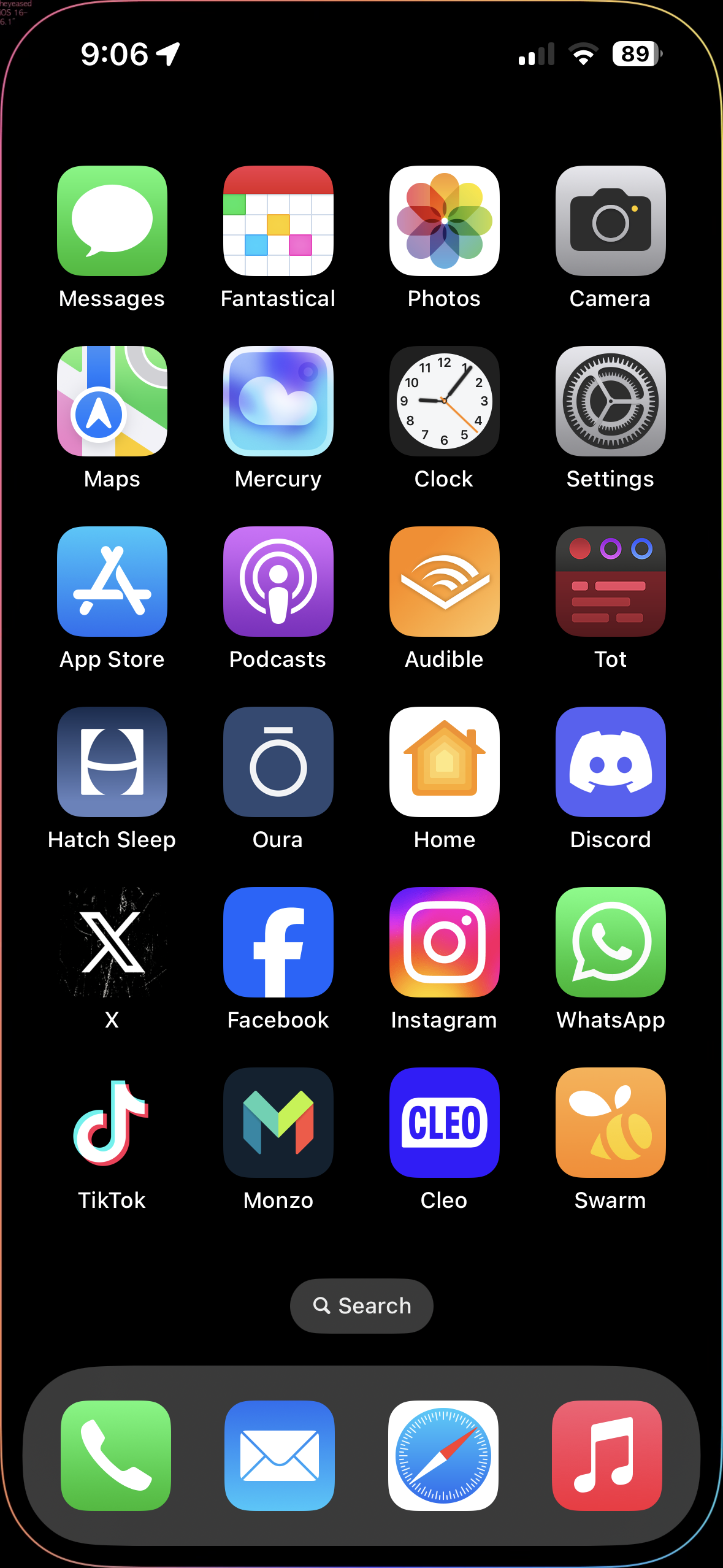
I've been using an iPhone since the very first one, and have "upgraded" every year to the latest & greatest. Anyone that has used the iPhone for a very long time knows that the "Home Screen" was pivotal to how you interacted with one. These days, it's not uncommon to find all types of widgets on those pages, but it's not how I use my phone; I'm always jumping into one app or the other, and the way the icons are arranged on my Home Screen matters to me.
Here's the oldest screenshot I have, this one of the Home Screen of the iPhone 3G:
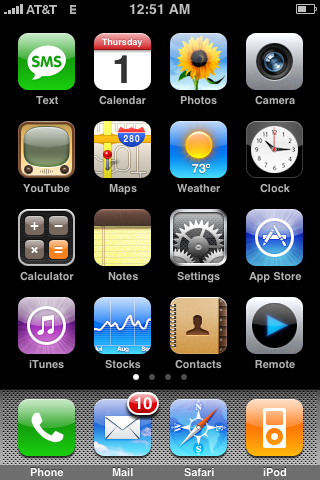
Apple debuted organizing apps into "folders" in 2010, so the apps I had were just a mishmash of the stock iOS apps then. Remember the stock YouTube app?
Since then, a lot has changed about iOS and especially about how I use my phone, and what I use it for. So, let's skip to today.
The Dock: Really not going to dive too deep into this. As you can probably tell from the feature image of my current Home Screen and the screenshot from 2009, the dock is unchanged (well, I guess "iPod" was changed to "Music", but it's the stock music app all the same). I use these apps daily and need them at the bottom here.
First row: Also unchanged if you look at the purpose of the apps there. I switched from the stock Calendar app to Fantastical back in 2014, and have not looked back. I even pay the subscription. Fantastical is just the best calendar app for my needs, with its ability to incorporate multiple calendar sets well and quickly create events with natural language. The desktop app can also launch Teams/Zoom meetings from the menu bar, which is a feature I find indispensable.
Second row: Not going to keep comparing these rows onwards to 2009, because a lot has changed. Stock Maps is still there, because I might be in the (growing) minority of folks who actually thinks Apple Maps is a better product in terms of usability, and definitely in terms of how it integrates with the rest of the OS. Clock and Settings need to be there because of how often I'm in those apps, too.
While the stock Weather app is fine, and has certainly gotten better, I prefer the visual graph display of Mercury. It is the closest I can get to reliving my Weather Line days (RIP).
Third row: I have debated taking the App Store out of the Home Screen, but I'm the type of person that likes manually updating apps and seeing the release notes, so it stays for now.
Spending a lot of time on the road driving my kids to school and daycare, I listen to a good amount of podcasts and audio books, therefore I need both these apps to be readily accessible.
Tot, by the Iconfactory, is a fun little note-taking app meant for quick notes. That's it. It's lightweight and fast, and also syncs with the Mac app. The stock Notes app can sometimes feel like a lot: you launch it, you have to choose whether you want to save the note locally or on iCloud, and then when you create the note you have to give it a header. Tot launches and you can jump right into writing.
The calculator now lives in my swipe-down Notification Center set of icons.
Fourth row: Most of this row can be categorized as "health & home." We use various Hatch products for white noise and alarms (for the kids and myself), so being able to control these quickly is great. We are a HomeKit family, so being able to control our various smart home devices here is also a necessity.
I've used the Oura ring for almost two years now, mostly for sleep tracking, but it also has the amazing ability of telling me I'm about to be sick before I am (through heart rate and temperature monitoring).
Finally, Discord. I'm a part of a few channels here, including being the owner of the local bourbon group.
Fifth row: In 2009, it would've been crazy to think about a phone with a larger screen than the 3G, and now we have phones that can hold an additional two (sometimes three) rows of apps. Technology!
I categorize this one as my "social" row. Discord would fit here if it could. And so would TikTok on the next row. I unfortunately still use Twittter/X. I still use Facebook to keep in touch with my extended family. I still use Instagram to keep in touch with my friends. And I use WhatsApp to keep in touch with both friends & family. In a perfect world, I could just use iMessage for that, but Apple has not yet, and probably never will, open that up to Android folks. So, here we are.
Sixth row: TikTok is overflow (I guess it's so the Chinese government can track that I really enjoy watching short-form dog videos?). The next two are bank apps: Monzo's pretty good as an Internet checking bank, and Cleo I mostly use for credit building and as a backup source of cash in case I run into any unexpected expenses. Finally, I've been using Foursquare/Swarm to check-in and log the places I visit since 2010. I get a lot of "you still use what?!" reactions whenever one of my friends sees me check-in as I enter a restaurant, but when I can look up every place we went on our 2016 honeymoon to Paris, it seems like an indispensable tool.
That's it for this year. Depending on how often this screen changes, I might do a yearly rundown (last year I had Tweetbot, also RIP).
'Til next time!
The wallpaper is the still very cool disappearing border wallpaper, found here.